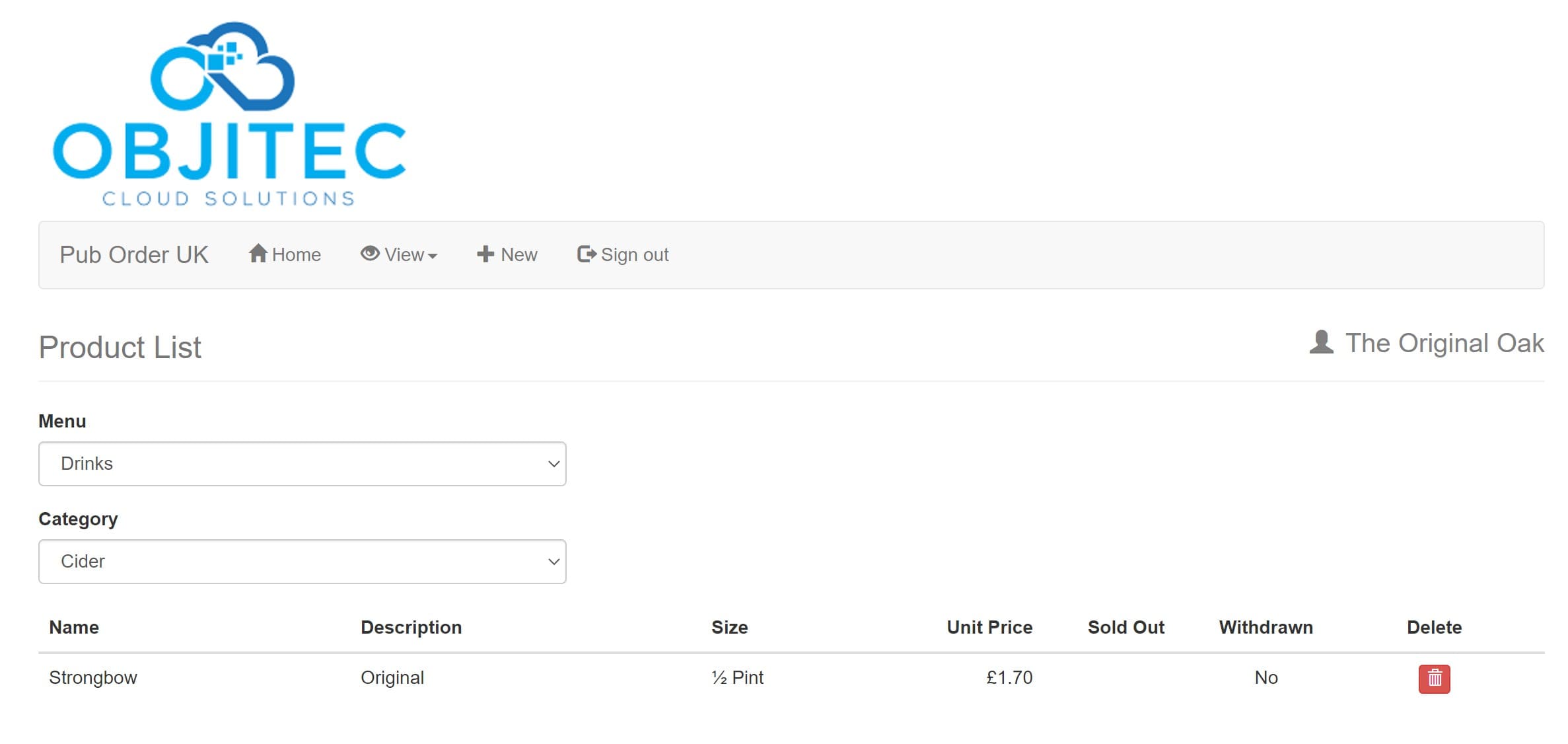Admin - Products By Category
The Admin ‘Products By Category’ Menu Option
Please note: prior to adding products you should have first added your menu categories.
Clicking on the Products By Category menu option in Admin you get…
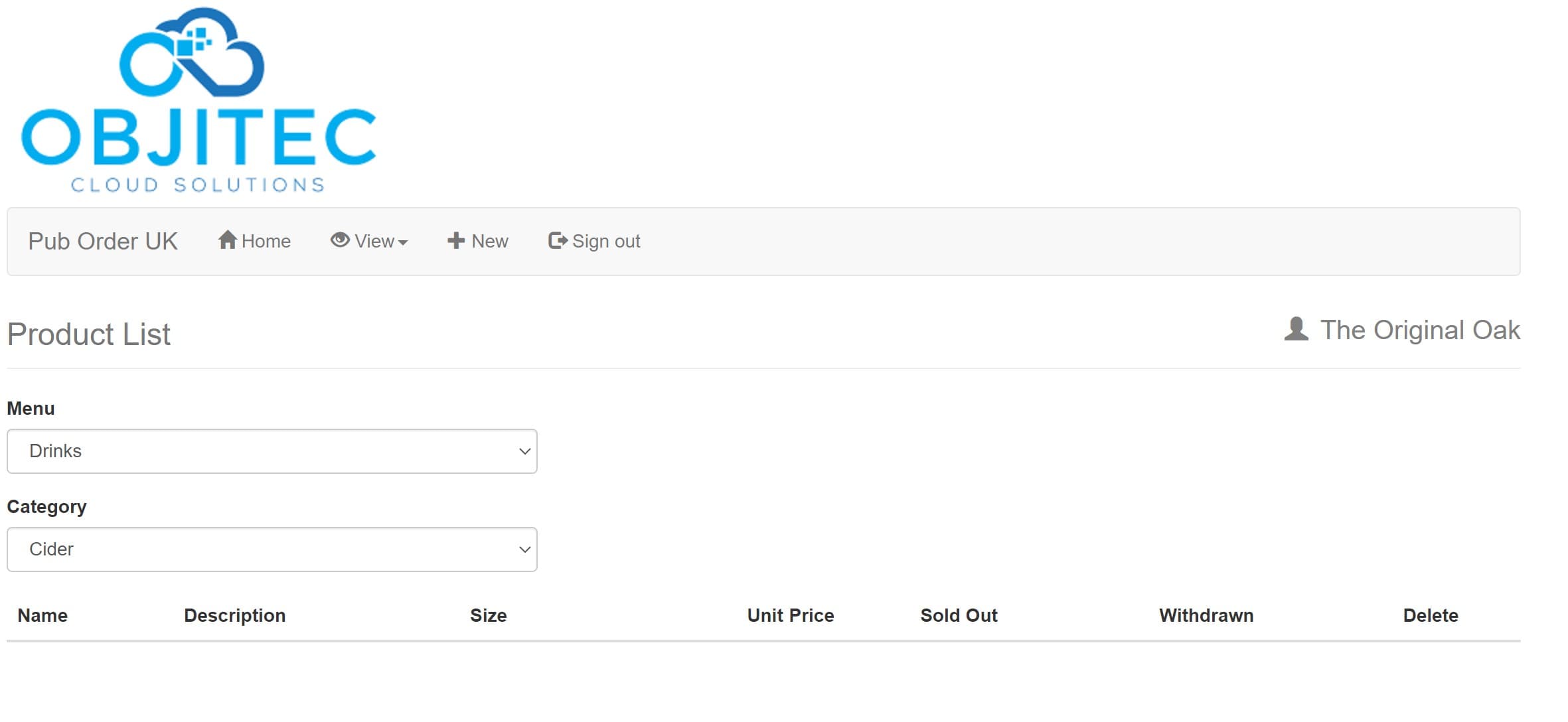
From this screen, you can start adding your products. First, select the top-level menu item. Then select the category that you’d like to start adding products for.
So in the above example, I have ‘Drinks’ as the top-level menu and I have the category cider selected.
To add a cider product click the + New menu option in the top navigation bar.
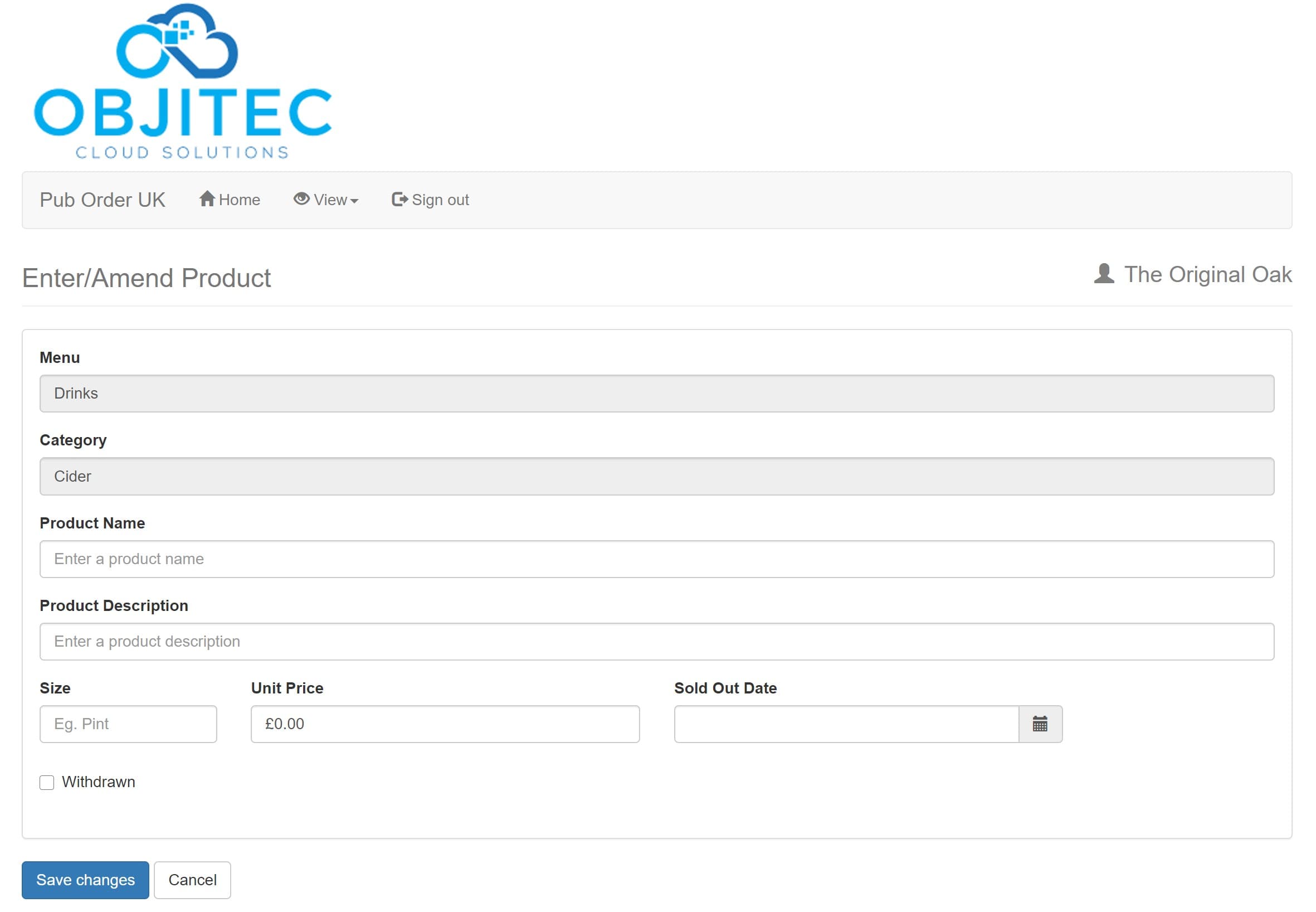
On this screen enter the Product Name, Product Description the Size and the Unit Price.
This is what it might look like if you were adding half a pint of Strongbow…
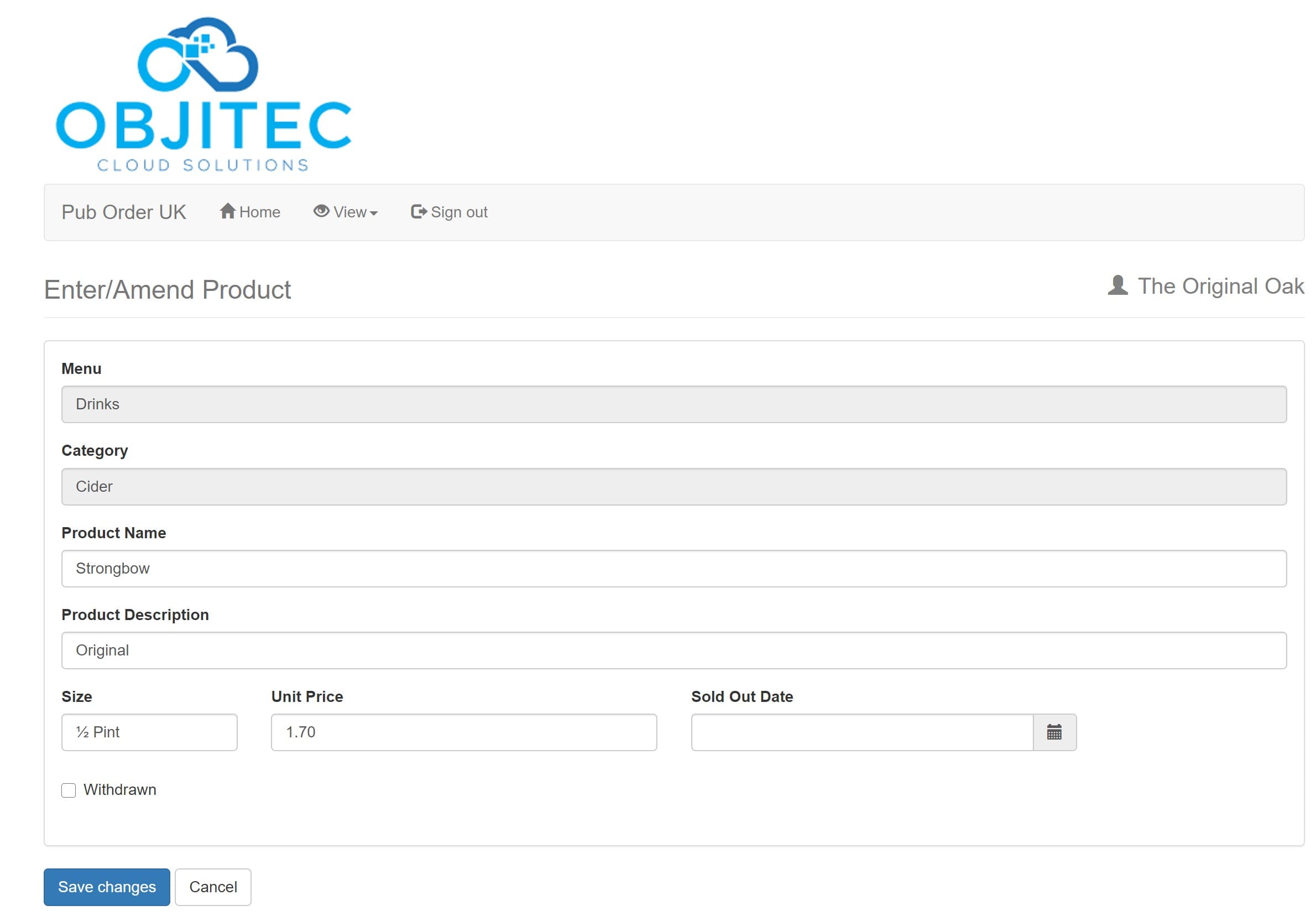
Please note: To get the ½ symbol on Windows 10 you can press the Windows key and then the semicolon (;) key. From here you can select emojis 😁 and or symbols.
To save your product click the blue “Save changes” button…