
Admin - Menu Categories
The Admin ‘Menu Categories’ Menu Option
Clicking on the Menu Categories menu option in Admin you get…
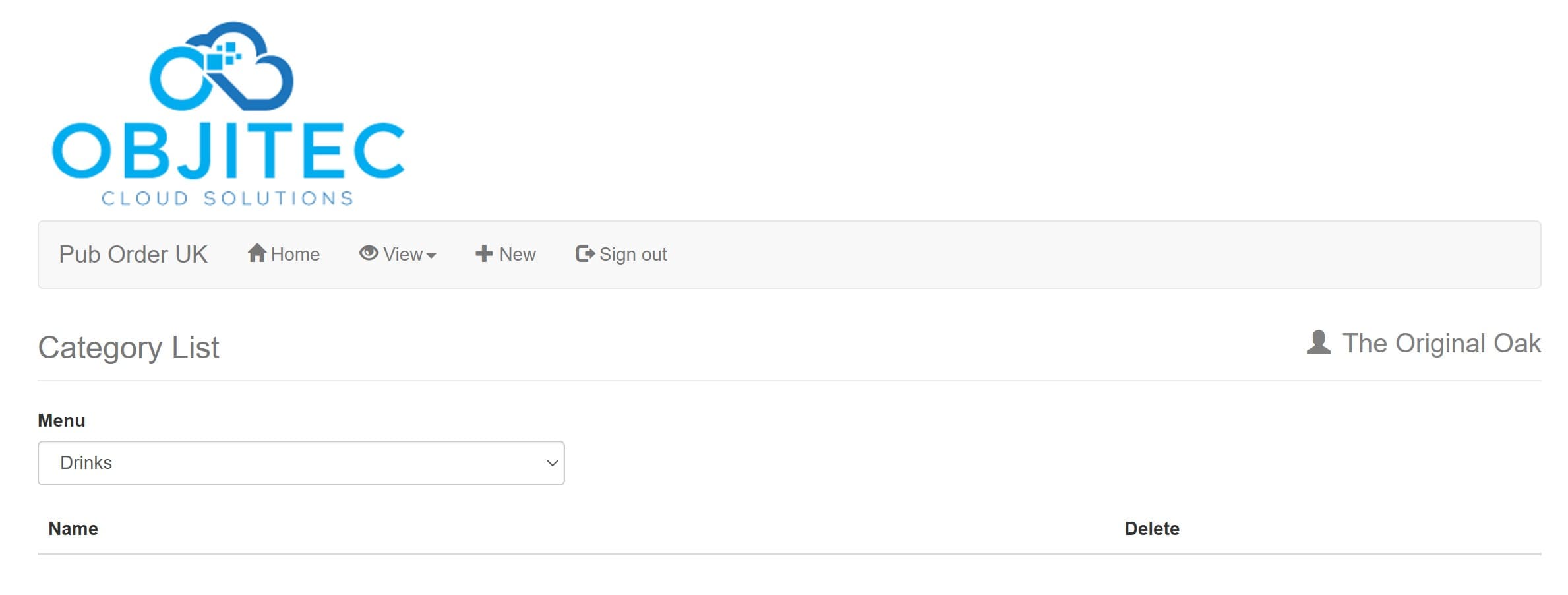
This screen lets you add your own categories to 4, top-level, pre-defined categories.
The 4 top-level categories are
- Drinks
- Food
- Soft Drinks, Tea & Coffee
- Bar Snacks
To start with, let’s add a couple of categories under drinks.
I will add Lager and beer.
To do this, click on + New in the top menu bar.
You will see an Enter/Amend category screen…
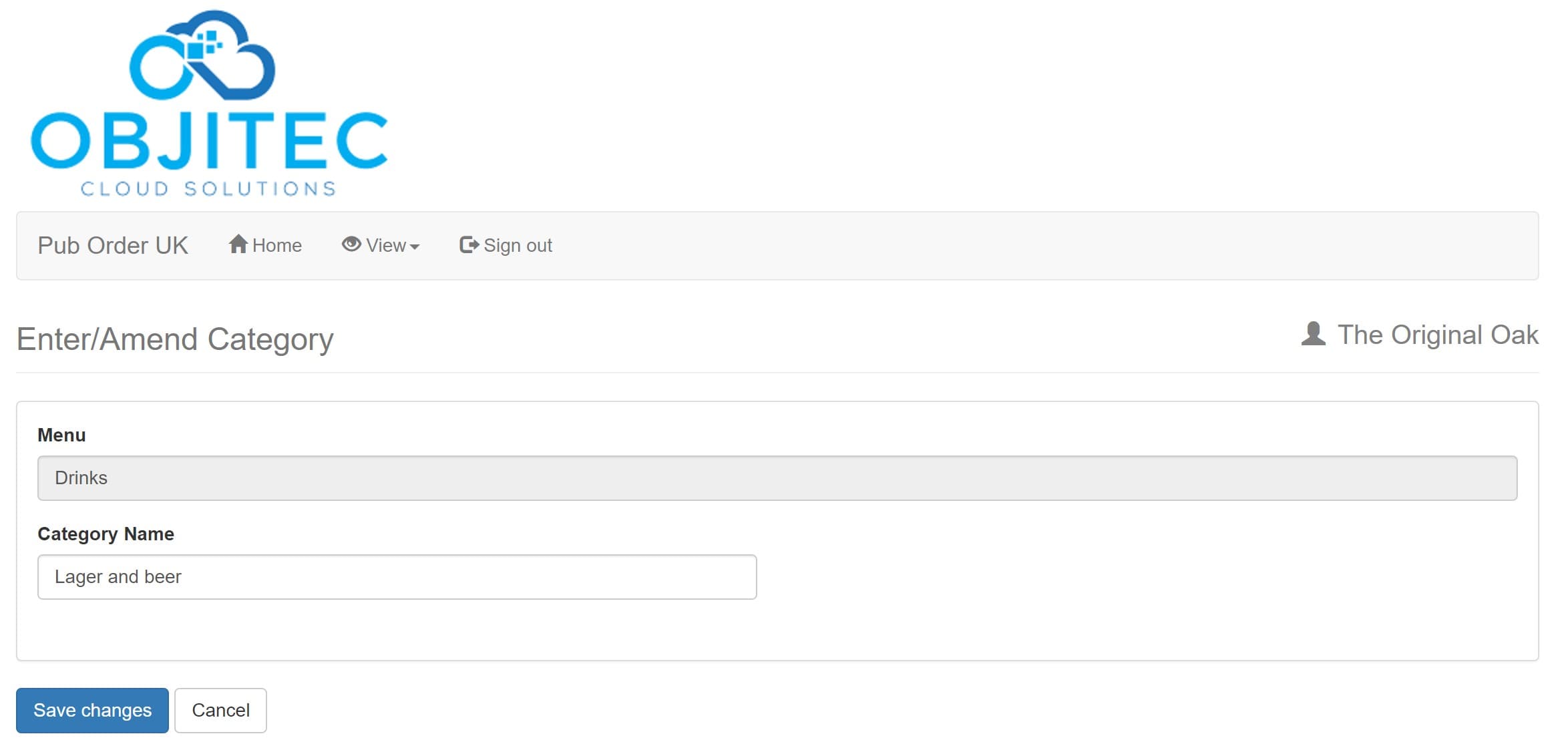
In the above screen I have entered Lager and beer as the category that I would like to add beneath Drinks.
Simply click the blue ‘Save Changes’ button to add the category.
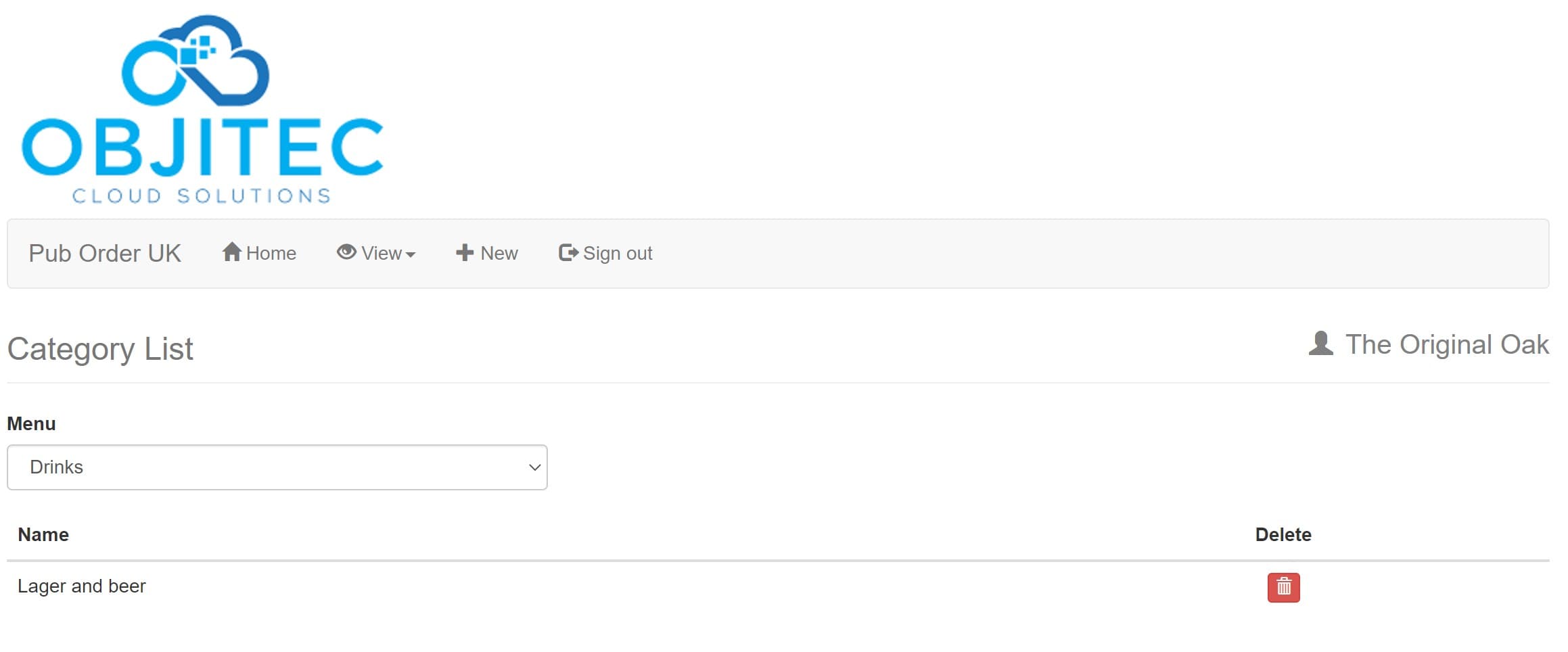
Simply repeat the above process to add more categories.
Change the menu drop down to one of the other top-level categories to enter your own categories under each.
In the demo system, we set up the following categories…
- Drinks
- Cider
- Lager and beer
- Spirits
- Wine
- Food
- Breakfast
- Childrens meals
- Main meals
- Soft Drink, Tea & Coffee
- Children’s drinks
- Hot drinks
- Soft drinks
- Bar snacks
- Biscuits
- Crisps
- Peanuts
