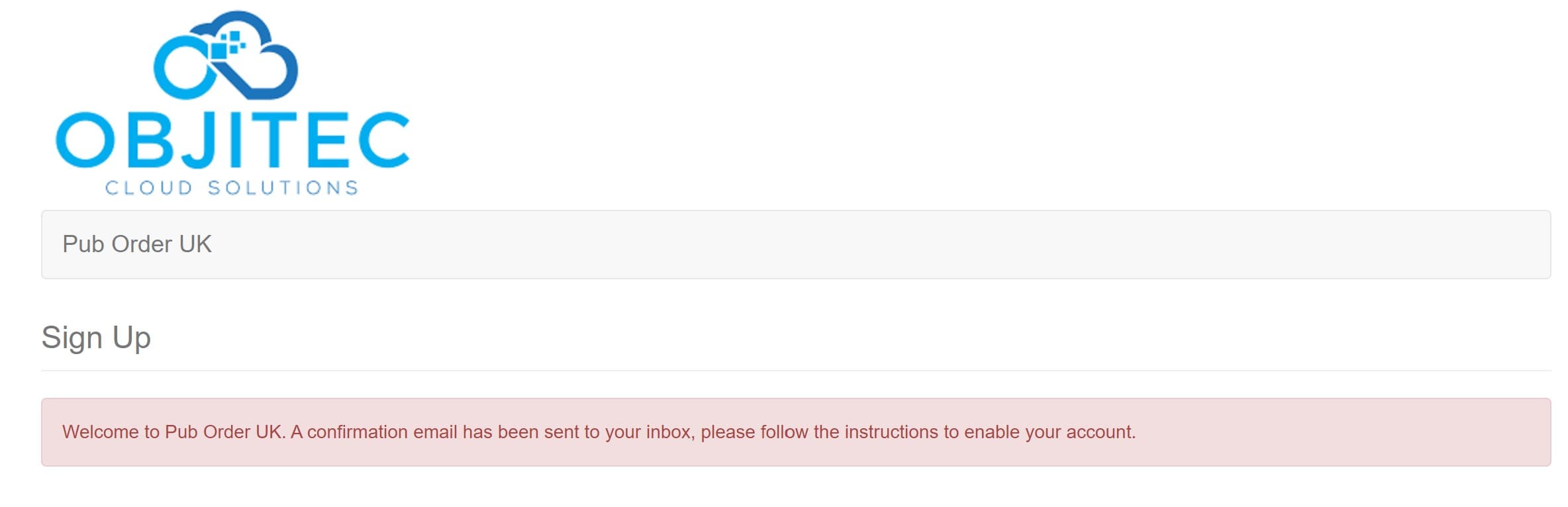Signing Up
Quick Start Guide To Signing Up
Welcome to the Pub Order signing up guide.
After submitting your email you should have received a welcome email.
Click the link in the email and you will be presented with the following account Sign Up screen…
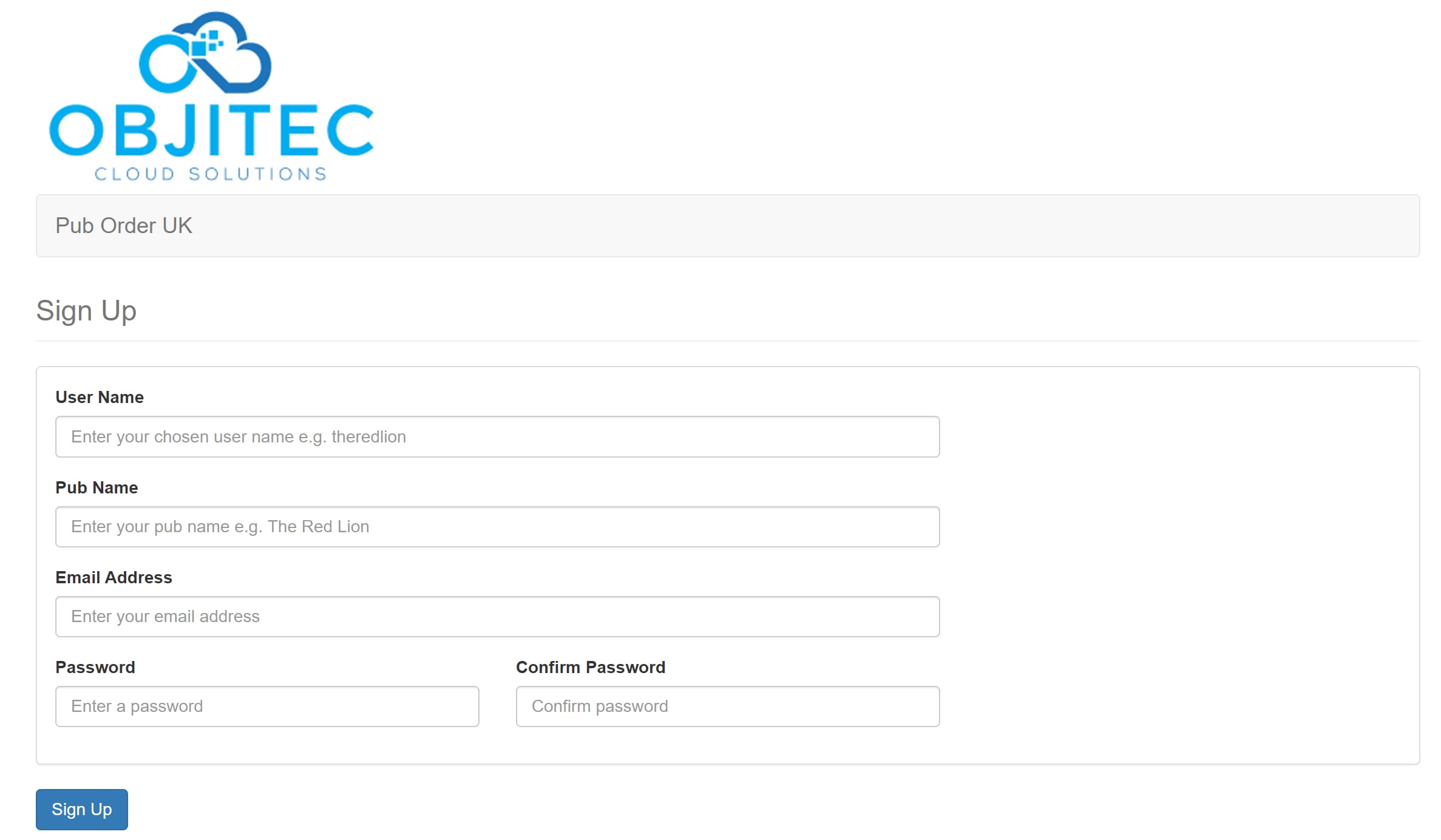
One of the first pubs I remember visiting as a young man was called The Original Oak. So I will now fill the form in assuming I was setting up Pub Order for the Original Oak.
Here is the completed form…
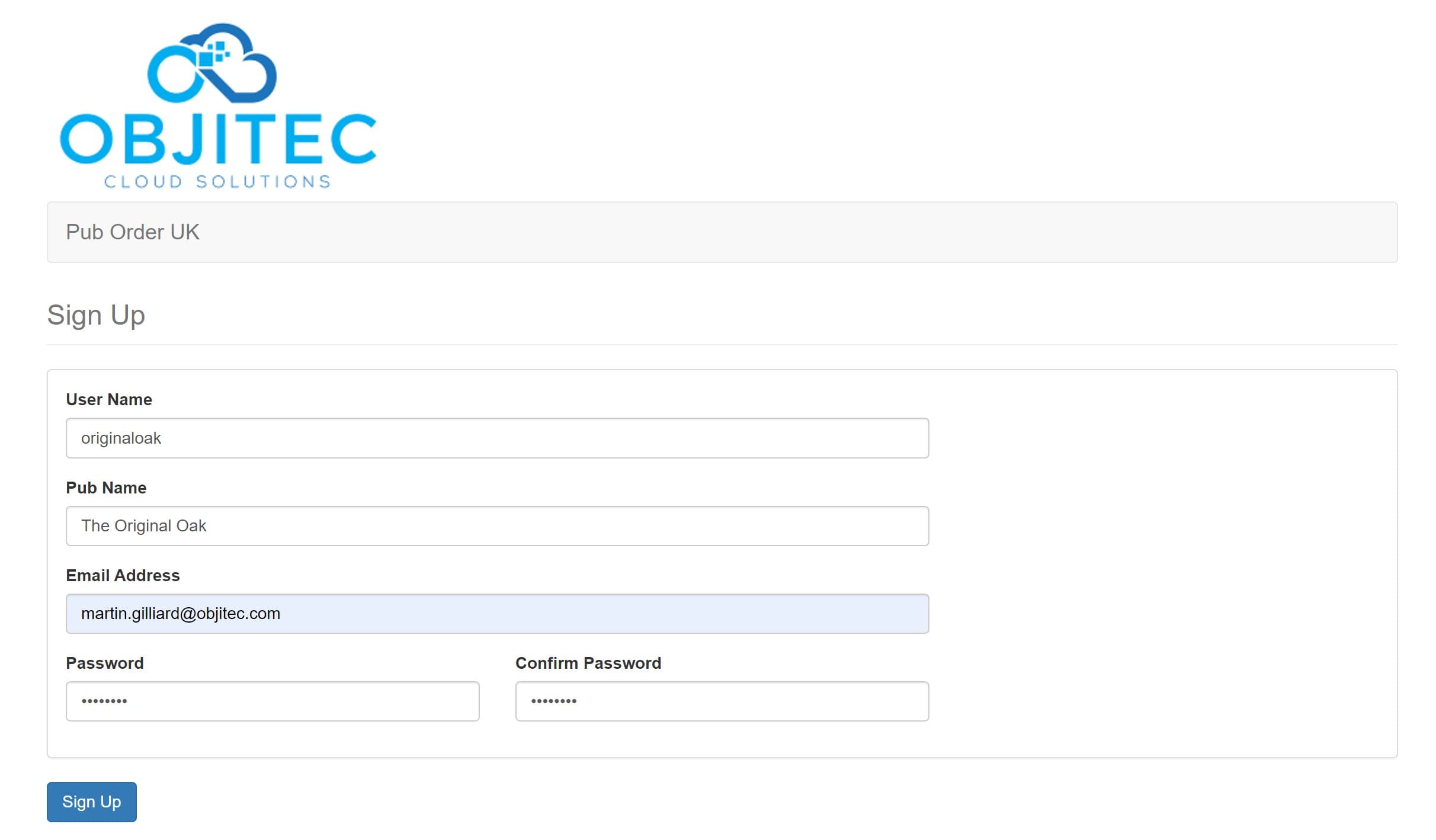
The username is important as this will become part of your actual application name. e.g. originaloak.puborder.app
It has to be unique. So if someone has already taken originaloak then you may have to get a little creative and postfix your pub’s location on the end. So if the Original Oak is a pub in Leeds then you might want to use originaloakleeds.
Click the blue “Sign Up” button and you will then be presented with an enable account message…